https://code.visualstudio.com/
Visual Studio Code - Code Editing. Redefined
Visual Studio Code is a code editor redefined and optimized for building and debugging modern web and cloud applications. Visual Studio Code is free and available on your favorite platform - Linux, macOS, and Windows.
code.visualstudio.com

모두 Next
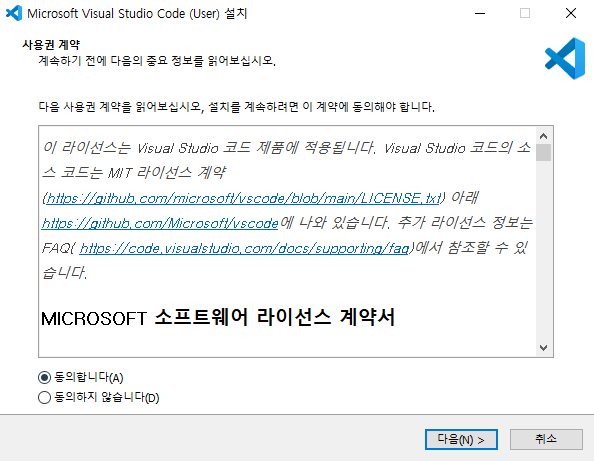
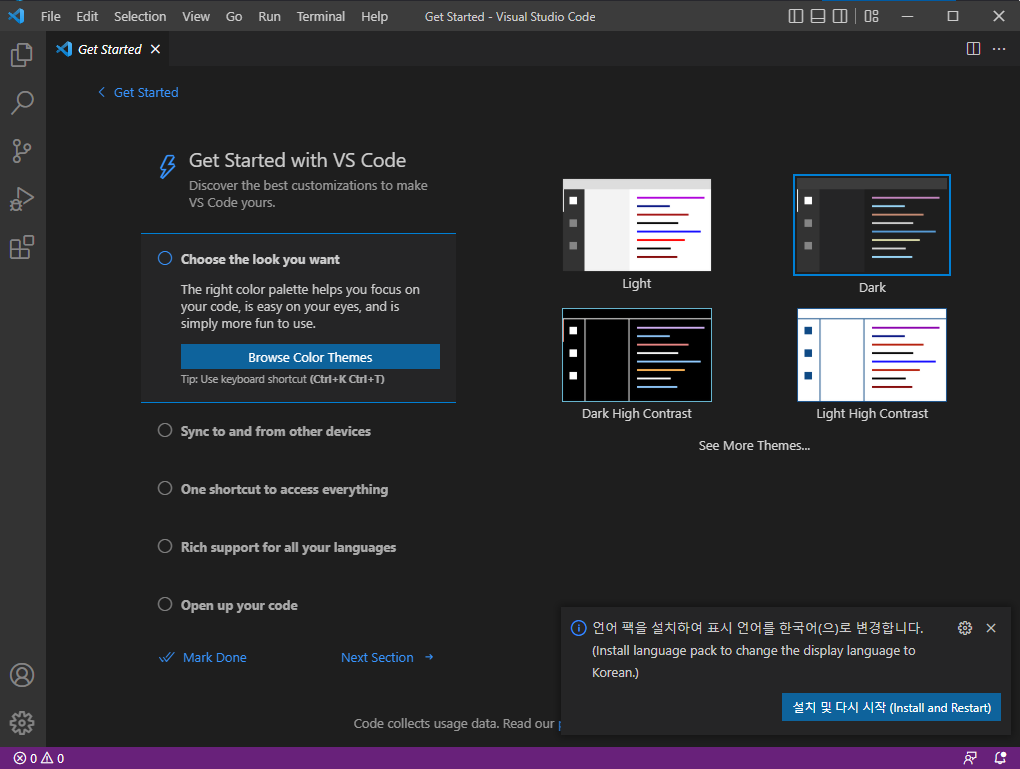
+++
vsc내에서 python 설치 하고 .py파일 만든 후 xtrl + f5 로 실행 (터미널에서 확인)
+++
C:/ai_exam 폴더 생성 후

클릭
> open folder
> C:/ai_exam 폴더 선택

확인
+ 확장프로그램 설치



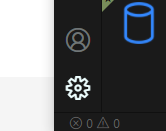

셋팅 > save
Format On Save




javaScript, typeScript single 로 변경






ex)






소스코드 실행법

밑에 바를 잡고 올리면 Terminal이 있다.
명령어 : python (실행하고자 하는 파일명)

'Python' 카테고리의 다른 글
| 아나콘다에 pandas설치 (0) | 2022.06.29 |
|---|---|
| MySQL DB 데이터 값 파이썬으로 불러오기 (0) | 2022.06.27 |
| 파이썬 디비 접속 에러 - AttributeError: 'NoneType' object has no attribute 'encoding' (0) | 2022.06.27 |
| 파이썬 명령어 끄적끄적 (0) | 2022.06.27 |
| 파이썬 개발 환경 구축(IDLE) (0) | 2022.06.24 |
